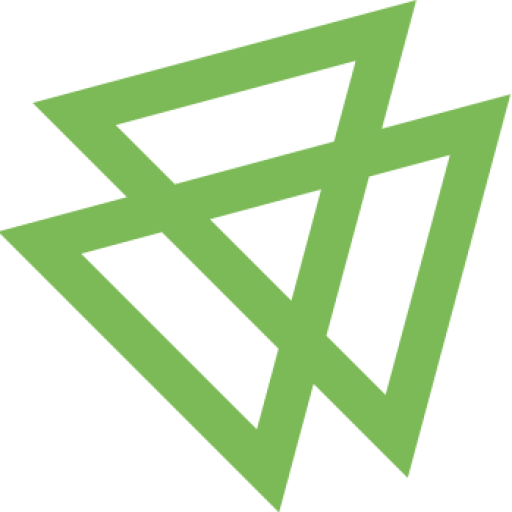Setting Up Your CXM Demo Account in Singapore
Our company provides Singapore traders with a fully-equipped CXM demo account to test trading strategies without financial risk. The setup process is straightforward and typically completes within five minutes. Begin by accessing our CXM Singapore website via Chrome, Firefox, or Edge for best platform compatibility. Click the “Demo Account” button on the homepage, enter your email, set a secure password, and select Singapore as your location. Upon activation, your account will be credited with SGD 10,000 in virtual funds for practice purposes.
The demo account supports all features of the live platform, including real-time quotes, advanced charting, and order execution tools. Monthly resets of virtual funds guarantee ongoing practice potential. Verification completes through an activation email received within minutes, providing immediate access to the full trading environment. This setup ensures Singapore-based users can evaluate the CXM platform comprehensively before engaging in live trading.
Navigating the CXM Trading Interface
The CXM platform interface is divided into four essential panels: market watchlist, trading charts, order entry, and account overview. Singapore traders can customize the watchlist by searching and adding preferred instruments, including forex, commodities, and indices. The watchlist resides on the left sidebar for swift instrument selection.
The central charting area supports advanced technical analysis, featuring over 50 indicators and multiple timeframe options. Charts are fully interactive; right-clicking opens menus for indicator adjustments or chart type changes such as candlestick, line, or bar views. This setup allows detailed market evaluation directly on the platform.
Order Placement and Management
How to Place Orders
Select the instrument from the watchlist to auto-fill the order panel on the right. Choose between instant market orders or pending orders such as buy/sell stops and limits by specifying your desired price level. Input your trade size in lots, then set stop loss and take profit parameters for risk control. Confirm the trade by clicking “Buy” or “Sell,” and the platform executes the order within milliseconds.
Modifying and Closing Positions
Open positions display in the account summary area, updating in real-time as market prices fluctuate. Click any open trade to adjust stop loss, take profit, or close the position manually. This flexible management ensures Singapore users can respond dynamically to market changes during their demo sessions.
Order Types Supported
- Market Orders (immediate execution)
- Pending Orders (buy/sell stops and limits)
- Trailing Stops (dynamic stop loss adjustment)
Available Trading Instruments and Markets
Our platform supports both forex and CFD trading services, covering a comprehensive suite of assets for Singapore traders. Forex options include over 65 currency pairs, featuring SGD crosses with spreads starting at 0.1 pips during high liquidity periods. We also offer CFDs on commodities, indices, cryptocurrencies, and select Singapore Exchange stocks.
Commodity CFDs include metals like gold and silver, energy products such as crude oil, and agricultural items. Indices track global benchmarks including the Straits Times Index (STI), S&P 500, and FTSE 100. Cryptocurrency CFDs operate 24/7, providing continuous trading opportunities.
Risk Management Features and Tools
We provide essential risk mitigation features within the CXM demo account for Singapore traders to refine their strategies safely. Position sizing calculators estimate trade volumes based on account equity and predetermined risk percentages. We suggest limiting risk to 2-3% per trade to preserve capital during live trading transitions.
Stop loss and take profit orders automate trade exits at specified price points, supporting both fixed and trailing stop formats. These tools enable dynamic risk adjustment as market conditions evolve.
Margin and Leverage Controls
Our leverage offerings vary by asset class and comply with Singapore market regulations. Typical forex leverage is capped at 1:100, while commodities and indices generally allow up to 1:50. The margin calculator displays required collateral before order confirmation, preventing excessive risk exposure.
Portfolio Diversification Tools
- Simultaneous multi-asset positions
- Correlation matrices for risk evaluation
- Exposure monitoring by sector and currency
Technical Analysis Tools and Indicators
The CXM platform integrates an extensive suite of technical analysis instruments tailored for Singapore traders. Users can apply over 50 built-in indicators including moving averages, MACD, RSI, and volume oscillators. Charts support multiple timeframes from one minute up to monthly views.
Our platform allows layering multiple indicators on a single chart and saving templates for efficient workflow management. Drawing tools for trend lines, Fibonacci retracements, and geometric shapes are included, persisting across sessions and devices.
Advanced Features
- Custom indicator creation capabilities
- Multi-timeframe simultaneous analysis
- Price alerts via email and SMS
- Integrated economic calendar
- Market sentiment indicators
Copy Trading and Social Features
Our copy trading platform enables Singapore demo account holders to mirror strategies from verified experienced traders. Browse performance data, risk profiles, and trading styles via the leaderboard. Copy trades automatically by selecting allocation amounts and risk parameters.
Strategy providers must demonstrate consistent returns over a minimum of three months and adhere to risk management standards. Singapore-based providers receive priority visibility. Demo copying is free; live account copying involves performance fees only on profitable trades.
Copy Trading Controls
- Adjust allocation and risk per copied trade
- Set automatic stop-copying conditions
- Monitor copied trade performance in real-time
Educational Resources and Support
We offer Singapore traders a dedicated learning center with video tutorials on platform functions, technical analysis, and risk management. Weekly webinars focus on local market trends and advanced trading techniques. Our knowledge base contains over 100 detailed articles for self-study.
Customer service operates Monday to Friday, 9:00 AM to 6:00 PM Singapore Time. Support channels include live chat, email, and telephone, all staffed by experts familiar with Singapore’s financial markets and regulations. Demo account users receive the same support level as live traders.
Transitioning from Demo to Live Trading
Switching from the CXM demo account to live trading in Singapore requires identity and address verification. Upload NRIC or passport and proof of residence such as a utility bill. Income verification is needed for higher-tier accounts. Approval generally occurs within 1-2 business days.
Initial deposits start at SGD 100, payable via Singapore bank transfer, credit card, or e-wallet. Live accounts have the same platform features as demo accounts but involve actual capital risk. We advise beginning with smaller position sizes during initial live trading to manage risk effectively.
Your demo trading history transfers to the live environment, allowing continuity in strategy evaluation. Progressive account types offer increasing leverage and trading limits as experience grows.
❓ FAQ
How do I open a CXM Demo Account in Singapore?
Visit the CXM Singapore website, select “Demo Account,” fill in your details, and verify your email. Your account will be credited with SGD 10,000 virtual funds for immediate practice.
What trading instruments can I access with the CXM Demo Account?
The demo account provides access to over 200 instruments including forex pairs, commodities, indices, cryptocurrencies, and Singapore Exchange stocks.
Are there any limits on leverage when using the demo account?
Yes, leverage limits mirror those of live accounts, typically up to 1:100 for forex and 1:50 for CFDs, complying with Singapore regulations.
Can I use the same platform features on demo and live accounts?
Yes, all trading tools, charts, and order types are fully available in both demo and live accounts for Singapore users.
How long does it take to move from demo to live trading?
After completing verification and funding your account, live trading can commence within 1-2 business days.